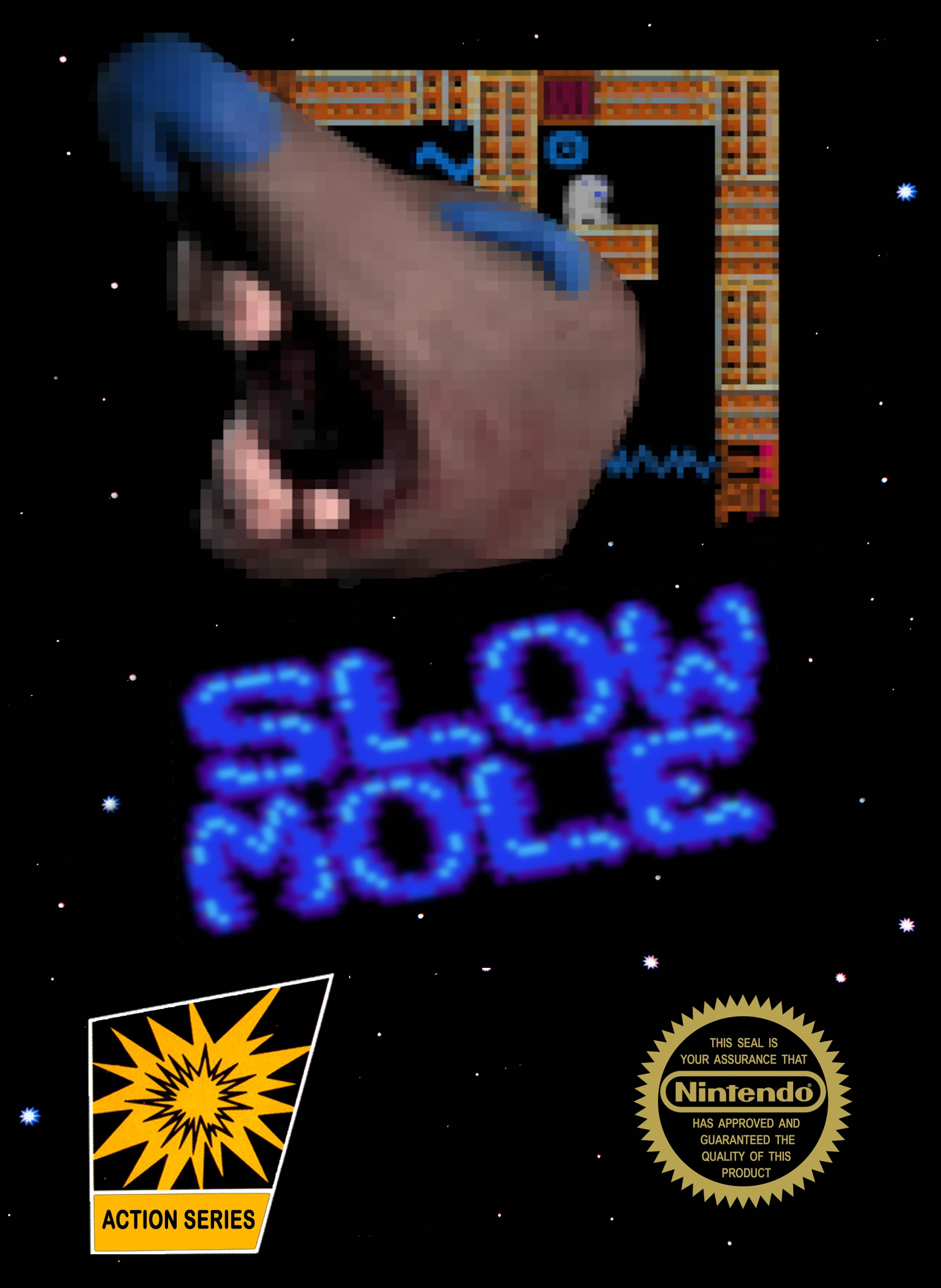Great fun. Reminds a bit of Jet Set Knights and and TowerFall.
Great fun. Reminds a bit of Jet Set Knights and and TowerFall.
It's not bad, and I mean this with the greatest respect, but it's missing something. Perhaps it could be having more traps or making the level scroll up and down, or left and right for differing levels, or having wall double jumps, or having a quest on the level before you can kill the other player - e.g. you need to destroy a protection crystal, and there are traps on the level that can immobilize the other player, so you can get to it.
AI is a must of course, and more level variety. As a prototype it's very nicely done. Have you thought about doing this one in AGA only to give it a bit more visual oomph?